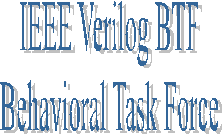
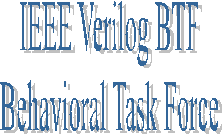 |
BTF Enhancement and Errata DatabaseFAQ |
Home | ||||
| Database | Archives | Search | ||||
| FAQ |
Q1. What's the purpose of the login ? Q2. Is this the only way to enter an Enhancement or Errata? Q3. What notification is given for new entries? Q4. How do I add information to an entry? Q1. What's the purpose of the login ? A1. Since I didn't write the web interface... just borrowed it, it logs you into the database first, then you can start querying and adding entries. The default login won't let you change the status or category of a report, so that's why there is the "Administration" login... so task force chairs or his designee can tweek submitted reports. Q2. Is this the only way to enter an Enhancement or Errata? A2. No. The lazy way to submit errata/enhancements is btf-bugs@boyd.com. Just put errata or enhancement as the first word of the subject and it'll go into the right place. Even if you don't, we can move it from the default which is pending. Q3. What notification is given for new entries? A3. All new entries will be acknowledged with an email to the submitter of that entry. Notice will also be mailed to the entire btf reflector that a new entry has been added. Q4. How do I add information to an entry? A4. Regardless of whether you created the entry, the easiest way to add information to that entry is by replying to the email generated by the database when the entry was created. The reply-to should have correctly set the email address to btf-bugs. Your reply will be appended to the database entry automatically. You don't need to copy btf@boyd.com since the db will forward the acknowledgement of the addition to the reflector.
Sponsored by Boyd Technology, Inc. |